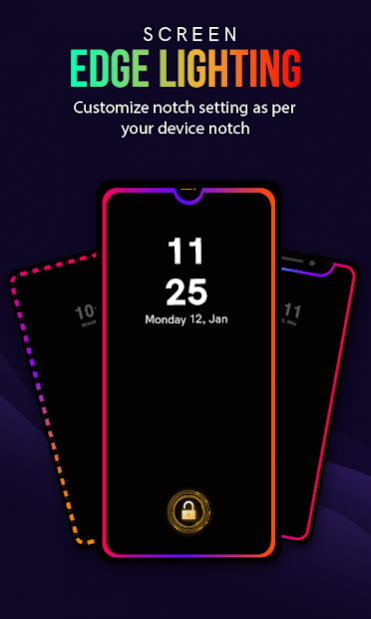Edge Lighting Live Wallpaper1.0
Publisher Description
How beautiful it is to have an app with edge lighting effects always on display?😎 Make your screen totally adorable with an attractive edge lighting effect. Screen Edge Lighting Live Wallpaper adds beautiful and smooth edge lighting effects to your screen.😉
Screen Edge Lighting Live Wallpaper contains lots of options to be customized. You can play around to choose the best fit. Default edge lighting features can help you attract the attention of your followers. What about round light rgb for music, notifications, charging and similar other events? The app works in a highly flexible way to make round light corners on your device’s screen.🤩
In short, Screen Edge Lighting Live Wallpaper is the solution to all lighting effect phone case problems.👌You have multiple frame light wallpaper borders available to set as live wallpaper. Edge lighting app has an amazing user interface and it makes your device’s screen totally charismatic.🤩 Apart from adding a beautiful round corner live lighting effect, the app doesn’t consume more battery.📱
The lighting app📱works on almost all types of screens like infinity V, infinity O, infinity U, display notch, s10, galaxy plus, note and much more.✌️ The customizable effects available are heart, dot, emoji, flowers, stars etc. Edge lighting width, edge lighting color, edge lighting wallpaper, round light rgb, wallpaper borders.👍 Set different frame wallpaper borders to lighten up your corner display.
Edge lighting app is optimized for a huge variety of android phones and tabs.🤩You can understand it as a new way to adore your phone. You may not know that the animations will display even when the screen is off.📱What else would you wish for your screen? Colored edge. Round light rgb corners will delight you each time you look at your screen.😜
The lighting place options are like LED style, around front camera, around all screens. Edge Lighting wallpaper has all you would be looking for.😇 Unlike other borderlight apps it consumes less phone resources. Border light wallpaper app - edge lighting - borderlight live wallpaper - edge light - wallpaper borders is suitable for your social circle also.😉 Screen Edge Lighting Live Wallpaper has the following features.
Features💥It doesn’t use phone’s resources like battery💥Vast collection of edge lighting wallpapers💥Set wallpaper of your choice with border light💥Variety of border styles💥Adjust thickness of round light rgb corners💥Set different colors live wallpapers💥Borderlight width adjustment according to your preferences💥Simple and easy to use interface💥Completely FREE💥Set curve roundness as per your screen💥In between the edge lighting screen set your picture as wallpaper
Impress your social media followers by setting different styles of border light. Edge lighting wallpapers have something unique to offer. Liked the Screen Edge Lighting Live Wallpaper app? Don’t forget to share the border light wallpaper app with your friends and family. 🤩
Are you facing problems while using the border light wallpaper app? Then don’t hesitate to contact us. We are just a message away.👍
Don’t forget to rate this app.👌
About Edge Lighting Live Wallpaper
The company that develops Edge Lighting Live Wallpaper is Offline Games Studio. The latest version released by its developer is 1.0.
To install Edge Lighting Live Wallpaper on your Android device, just click the green Continue To App button above to start the installation process. The app is listed on our website since 2022-03-23 and was downloaded 15 times. We have already checked if the download link is safe, however for your own protection we recommend that you scan the downloaded app with your antivirus. Your antivirus may detect the Edge Lighting Live Wallpaper as malware as malware if the download link to com.offlinestudio.mobile.screen.edgelighting.livewallpaper is broken.
How to install Edge Lighting Live Wallpaper on your Android device:
- Click on the Continue To App button on our website. This will redirect you to Google Play.
- Once the Edge Lighting Live Wallpaper is shown in the Google Play listing of your Android device, you can start its download and installation. Tap on the Install button located below the search bar and to the right of the app icon.
- A pop-up window with the permissions required by Edge Lighting Live Wallpaper will be shown. Click on Accept to continue the process.
- Edge Lighting Live Wallpaper will be downloaded onto your device, displaying a progress. Once the download completes, the installation will start and you'll get a notification after the installation is finished.
Program Details
System requirements
Download information
Pricing
Version History
version 1.0
posted on 2022-03-23
Edge Lighting Live Wallpapers
Screen Edge Lighting
Customized Screen Edges for Android Mobiles